Wordfence Security for WordPress: Stop Hackers Before They Stop You
Has your website ever been hacked? Has someone maliciously broken into your web domain and uploaded content that you did not approve? You might wonder why anyone would want to do such a thing or why your website would be of interest to a hacker. Believe it or not, there are people out there that seem to have nothing better to do than to break into unsuspecting websites and cause trouble. If you have a website, you may be their next target.
Unfortunately, I have experienced this situation with client websites. Resolving the problem is a time consuming endeavor that is not exactly a fun experience. If a hacking goes unnoticed for any length of time, the online reputation of the website can be damaged along with the actual content.
Good news! There is a tool that can help you in the battle against hackers, Wordfence Security for WordPress.
What is Wordfence Security for WordPress?
Wordfence is a multifaceted tool that scans your website for malicious code, monitors your website traffic, and alerts you of suspicious login attempts and more . . . for FREE! Yes there is also Premium, upgraded version you can pay for, but the free version is a great starting point.
When installing the Wordfence plugin to your WordPress website, you have the opportunity to enter an email address for alerts. This email address will receive messages from Wordfence when any plugin you have installed to your website needs an update, when a user logs into your website, when a user attempts to recover their password and more. Sound like too many email messages? That is not a problem, Wordfence has a great settings interface that allows you to customize which alerts you receive.
With Wordfence you can set a limit to how many times someone can attempt to log in with a user name before being locked out.
Quite often a hacker will start their attack by attempting to login into a website with the default user name for WordPress, admin. If you are using this username on your site I strongly suggest you create a new username and remove the admin name from your system. With Wordfence, you can set a rule that anyone trying to log in with the name “admin” is immediately blocked from accessing your site. If there are other names you wish to block you can create a comma separated list and include as many is you need.
Take a look at the Wordfence plugin for WordPress and see if it might be the security system you have been needing to lock down your website.
LD CreativeMedia is not affiliated with Wordfence security, just a happy user of the plugin. For more details on options available with this plugin or for more information, you will want to visit Wordfence Security on the web, http://www.wordfence.com/